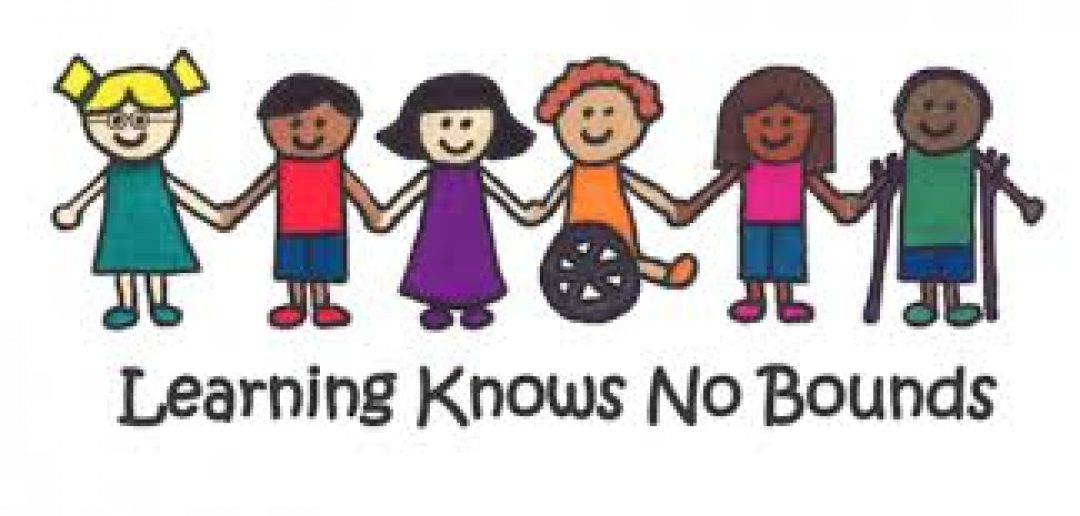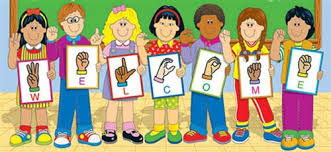How to teach a blind students

Provide tactile learning experiences. When you are teaching a class with visually impaired or blind students, you should try and incorporate tactile learning experiences whenever possible. For example, instead of talking about rocks and showing images of different types of rocks, you should actually have physical rocks available in the classroom for the students to touch and handle

Give visually impaired or blind students additional time to complete work. In some instances visually impaired or blind students may need extra time to complete their assignments and tests. This is typically because reading braille or using some form of technological aide can take additional time.
- Although you want to give an appropriate amount of time for visually impaired or blind students to complete their work, you do not want them use their vision as an excuse to hand in work late. Set deadlines and make sure they stick to them.